Step-by-Step Instructions for Using the Autopsy Report Template with an AI Scribe
Working with artificial intelligence (AI) as your assistant can significantly enhance your efficiency in creating autopsy reports and other documentation. This guide provides clear and logical instructions to help you effectively use an autopsy report template with an AI scribe.
Step 1: Adjust How You Think About AI.
- AI Is a Tool, Not a Person:
- Remember, AI is great at following clear, direct instructions.
- It doesn’t interpret vague or long-winded explanations well.
- Be Clear and Direct:
- Give straightforward commands.
- Avoid unnecessary words or complex sentences.
- Guide the AI:
- Sometimes, the AI might stray from your desired format.
- Gently remind it to stick to your instructions and your desired format.
Step 2: Download the Autopsy Report Template
- Visit the Website:
- Go to forensia.org.
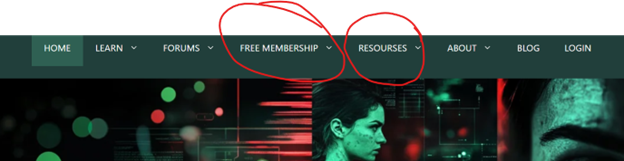
- Register as a member (free)
- Navigate to Resources:
- Click on the Resource” button.
- Find the Template:
- Look for the “Download” section.
- Download the autopsy report template provided there. You will find
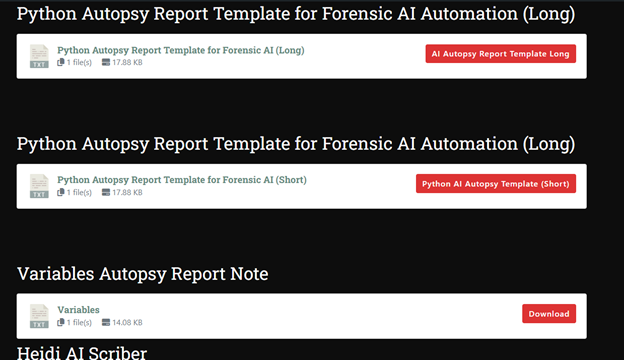
- Then, go to “Necessary Tools”.
Step 3: Open and Explore the Template
- Choose a Text Editor:
- Use basic editors like Notepad (Windows) or TextEdit (Mac).
- Tip: For more features, try Notepad++ it’s free and user-friendly.
- Open the Template:
- Launch your chosen text editor.
- Open the template file you downloaded.
- Get Familiar with the Template:
- Look through the template to understand how it’s structured (It may look overwhelmingly long, but I went through the structure in my video.
- Notice any variables or placeholders used throughout.
Step 4: Sign Up for an AI Scribe Service
- Try Heidi Health:
- Visit Heidi Health and sign up for a free trial.
- Explore Other Options:
- If you prefer, check out other AI medical scribe services.
- Make sure they allow you to upload custom templates. (not all of them do it)
Step 5: Load the Template into the AI Scribe
Watch my video: https://youtu.be/vdhG-OMmcEQ
- Upload the Template:
- Log in to your AI scribe account.
- Find the “Template Library” directory and upload text documents/templates.
- Follow the instructions to upload your autopsy report template.
Step 6: Test the Template with Dictation
- Prepare a Sample Report:
- Think of a real or fictional autopsy case to use for testing.
- Start Dictating:
- Use the AI scribe to dictate your report.
- Speak clearly and follow the sections outlined in the template.
- Review the Output:
- Check how the AI fills in the template with your words.
- Return to “Resume” button to add additional dictation.
- Make sure everything is in the right place and formatted correctly.
Step 7: Customize the Template if Needed
- Be Careful with Changes:
- If you decide to change any variables or placeholders, make sure to update every instance of them in the template.
- Use “Find and Replace”:
- This feature in your text editor can help you quickly replace all occurrences of a variable.
- Check for Errors:
- Look out for any typos or missing brackets that could cause issues. Notepad++ functionality is of great help!
Step 8: Create Other Templates
- Branch Out:
- Try making templates for other types of reports, like:
- Consultations
- Neuropathological exams
- Legal documents
- Try making templates for other types of reports, like:
- Use the Same Approach:
- Apply the same logic and structure you used for the autopsy template.
Step 9: Explore More Ways to Use AI
- Beyond Reports:
- AI can help you create:
- Letters
- Forms (like release or infectious disease forms)
- Instructions and guidelines
- AI can help you create:
- Educational Materials:
- Use AI to assist in making teaching materials or designing PowerPoint presentations.
- Keep Experimenting:
- The possibilities are almost endless. Don’t hesitate to try new things!
Wrapping Up
Working with AI might require a mindset shift, but you’ll find it incredibly helpful once you get used to it. It can handle much of your organizing and formatting, freeing up your time for other important tasks.
Remember:
- Be Clear: Always give precise instructions.
- Stay Consistent: Use the same variables and formatting throughout your templates.
- Be Patient: Getting everything right might take a little time, but it’s worth it.
Feel free to jump in and start experimenting. The more you use AI, the more comfortable you’ll become, and the more you’ll discover how it can assist you in your work.
I will help as much as I can!!!
